Only Set The Viewport Width For Mobile Devices
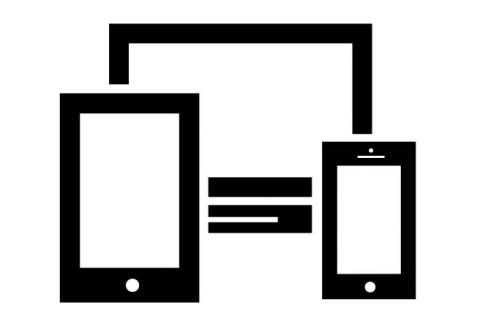 I know I am going to need this again. This saved me from a decent into madness figuring out why I couldnt get the iPad view to look right. Normally I don't make the iPad view of the site responsive. I just give the user the desktop experience. So setting the viewport to always use "width=device-width" was making the iPad have to scroll to see the 960 pixel width. The method below will only apply the "width=device-width" to phones where the responsiveness matters and ignore iPads. Credit to Jeff dePascale for posting this clever and clean code.
Now, add some simple JS to modify the value to whatever your conditional needs may be:
Icons made by Freepik from www.flaticon.com is licensed by CC BY 3.0 |
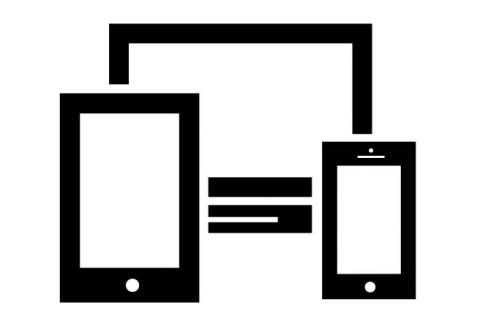 |
©2024 MacSaveny
